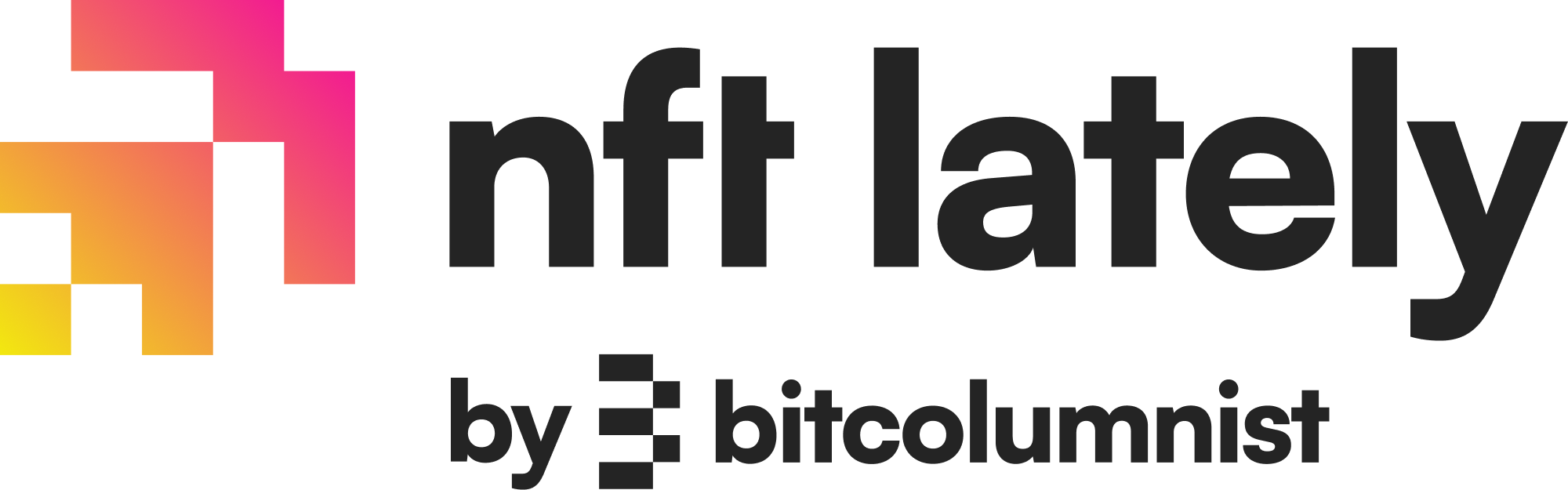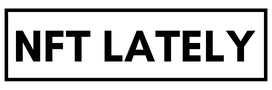A straightforward guide for installing and using Metamask
All members wanting to use the blockchain must access a distributed application (dApp) browser. Many crypto buyers and traders install Metamask.
MetaMask is a cryptocurrency wallet compatible with Ethereum-based transactions. It enables users to buy and trade cryptocurrencies and access the Web3 ecosystem of decentralized applications.
So, follow these step-by-step guidelines to unlock the power of the blockchain:
INSTALL METAMASK
- Go to the Metamask website.
- Click Get Chrome Extension > Add to Chrome > Add Extension.
Now, the installation should be complete. The install has been successful once the fox logo on the upper right hand of your browser appears.
CREATE AN ACCOUNT
Metamask is reasonably straightforward to use, despite sounding confusing at first. To install a wallet to hold your cryptocurrencies, you must:
- Click on the Metamask logo in the upper right-hand corner of your Google Chrome browser.
- Accept the terms and conditions. Make sure to read all three pages worth of terms.
- Create a unique password for your account. One you rarely use for extra security.
- Write down the twelve “seed phrase” words issued to you and hide it in a secret space. You will need it to access your vault.
- Press “I’ve Copied It Somewhere Safe” once your seed words file is secured.
- Now, you’ll be able to access your Metamask wallet for the first time.
HOW TO USE METAMASK
Now, you have access to the Ethereum network – congratulations. To start exploring Metamask, you can switch to a testnet network by clicking “Main Network” which you can find in the left-hand corner of your wallet. Then, select Ropset Test Network or Kovan Test Network. Both networks are great for safe experiments when buying and sending ETH for the first time.
Play around with the test networks to see which one suits you best while exploring the blockchain. Last but not least, happy trading and buying!
Subscribe to the NFT Lately newsletter to receive news covering the latest NFT drops, releases, reviews and more.